Licenses refer to the seats that are defined in your Talkdesk contract. Each agent/user consumes one seat.
You can add new users to your account at any time, as long as you still have licenses available. Deactivating and deleting a user makes their license available for another user, but does not affect the total number of charged licenses, as these are billed according to your contract.
Navigate to the “Admin” application > “Billing” tab to see the number of available licenses and the number of users (agents) using a license. Learn more here.
You can purchase additional licenses in self-service by accessing the “Admin” application > “Subscription” tab. If new licenses are added, they will be charged at the prorated amount for the remainder of the current billing cycle. The new licenses will be charged in all future billing periods until the contract end date.
Example
You contracted 300 licenses. This means you can add up to 300 users and will not be charged any additional fees if you do not exceed 300 users. Please note that you will not be charged less if you're not using all the 300 contracted licenses.
If you have 300 contracted licenses, 300 active users, and need to add 40 additional users, you can purchase these in the “Subscription” tab. When this is complete, you can add those 40 new users.