This article is dedicated to inform you on how to edit retention policies for call, transcriptions, voicemail, screen. It includes two steps:
For more information please go to the Talkdesk Data Policy here.
Editing Retention Permissions
To edit Retention Policy Permissions, please follow these steps:
Go to “Admin” [1] > Roles and Permissions [2].
Click on the name of the specific role [3] for which you want to add the Retention permission.
Access the “Permissions” tab [4] and click Edit [5].
In the “Admin” section, select “Update” [6] under “Storage > Retention”, to allow users to update the Retention Policies
Note: It’s possible to give roles “view only” access to the Retention Policies. To do so, please follow the previous steps but select the “View” [7] permission.
Accessing and Updating Retention Policies
To view, define, or update the Retention policies tab, please follow the steps below:
- Log in to your Talkdesk account, and click on Admin [1] in Workspace.
- Select the Storage and Retention option [2].
- Click Retention policies tab [3].
- For each type of interaction (Call, Transcription, Voicemail, or Screen), select the desired option from the Delete recordings after drop-down list [4].
- Optionally, you can click on the “Do not delete” checkbox [5], if you prefer to not delete any files.
- Click Apply [6].
Please keep in mind that call, voicemail, and screen recordings older than the selected period will be periodically removed.
Important Information: Transcriptions and AI enrichments based on recordings will be deleted according to transcription retention settings. This is only applicable to Interaction Analytics (CXA) customers.
Notes:
- When new retention settings are configured or updated, they will only be applied to newly made recordings. Previously made recordings will keep the prior retention policy that was in effect when the recording was made.
- Starting November 25th, 2024, and upon the expiration of a retention period, a purge operation will occur daily at 04:00 (UTC time), deleting transcriptions and AI enrichments older than the configured retention period. AI enrichments include analytics such as customer intent, sentiment, mood, and others.
- Once the purge operation is executed, data cannot be recovered. Prior to the purge, you can extract your transcripts and enrichments from Interaction Analytics, see how here.
- Specifically regarding call transcripts, defining the retention policy will erase all historical transcripts and enrichments.
- Only Post Call transcripts will be deleted SMS and Chat are out of scope).
- Please keep in mind that the Right to be Forgotten (RTBF) feature bypasses the retention policies that are in place. So, an RTBF request to delete all data associated with a specific contact overrides the standing Talkdesk Data Retention Policy and established configurations. For more information, please read this Knowledge Base article.
You can access information about your screen recording storage usage here.
Related articles:
[Storage and Retention] Multi-Storage
[Storage and Retention] Custom Storage
[Storage and Retention] Hybrid Cloud
Product Notice: [Storage and Retention] Configuring Retention Policies