Custom fields enable you to add relevant information to your contacts’ profiles in accordance with your business needs.
When agents click a contact’s name or phone number in Conversations, Contacts, Activities, or Voicemails they get instant access to the contact's details (such as email and company name).
If custom fields are added to the contact’s profile, apart from the above-mentioned information, agents can get additional context when handling calls.
To add custom fields, go to the “Admin” app, select the “Preferences” tab, and follow the steps below:
- Scroll down to Custom Fields [1].
- Click on Add Custom Field [2] and type the desired custom field to be displayed on the contact’s profile (e.g., Account ID, Subscription Plan, Tenant_Talkdesk). Repeat this step for each new field.
- Click Save to apply your changes [3].
Notes:
- New custom fields are automatically added to all new and existing contacts.
- Once you press Save, you'll not be able to remove the new custom fields. The x next to the custom field's name, allows you to remove a new custom field only when you are typing it, before clicking Save. For additional information, please reach out to Talkdesk Support.