If you wish to send notifications to customers, you can use a “Send SMS” component in an API-triggered Studio flow.
When a pre-specified condition is met, events from an external system such as an Electronic Health Record (EHR), or a Customer Relationship Management (CRM) system are triggered, and an automatic outbound notification is initiated.
For example, to remind a patient about an upcoming appointment, events such as all the upcoming appointments are retrieved from the EHR or CRM systems, the flow is triggered based on the date of the event, and while being executed, the outbound SMS is sent to the customer.
Preferences
Outbound SMS Number/Alpha sender id: Select a source phone number/alpha sender ID from the list, from which the trigger will be executed. The available phone numbers or alpha sender ID correspond to those that have been specifically provisioned by Talkdesk for this purpose and added to your Talkdesk account under Admin > Numbers.
Destination Number: Select the destination number variable, which, in our example, corresponds to the variable we have configured in the API Request step - destination_number. This variable will retrieve the phone number information within the body of the API request.
SMS content: Type the text to be sent to the patient in the SMS. You can use variables to capture the data contained in your CRM or EHR, as seen in the example above.
Exits
The Exits tab enables you to route the call to new or pre-configured components depending on the following scenarios:
Success: Select where to route the call if the notification was sent and received successfully. At this point, this type of notification should be unidirectional, so we consider that the flow can be terminated by adding an “End flow” component.
SMS Error: Select a component that will be executed in case there’s an error, such as a network issue. In our example, we’ve decided to use the “End flow” component, which will terminate the flow if the notification sent through our API request cannot reach the destination phone number.
Invalid Number: Choose where to route the call if the destination number is invalid. This will happen if the external device is switched off, has no reception, if the number is deactivated or in the wrong format.
Error Handling: This section is available in most Studio components. You can use it to define the behavior for unexpected failure during the execution of a component. For more information on this section, please refer to the "Error handling" documentation.